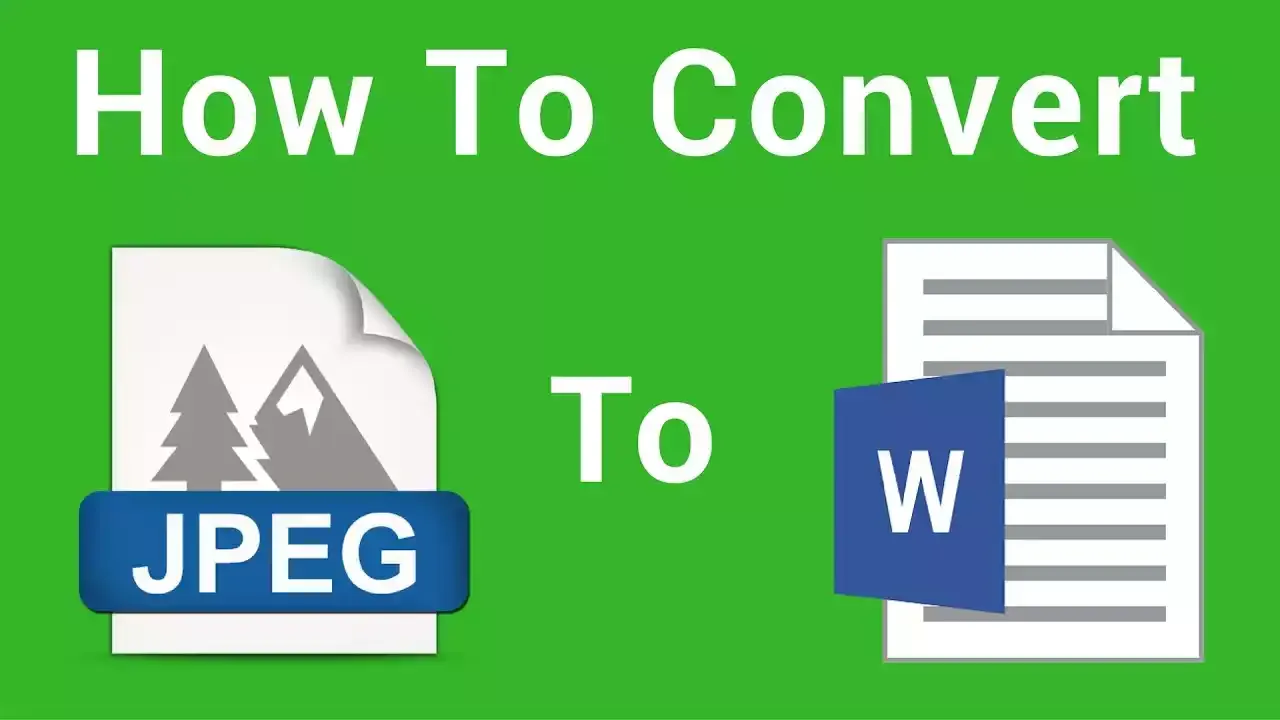It has frequently been necessary to transform
a written or typed book or piece of paper into text. It used to be challenging
to do this, but artificial intelligence (AI) and other highly sophisticated technologies have simplified things.
Today I want to walk you through turning an image into text. So without further ado, let's begin.
1. Click on the below link to open the website
4 Navigate to JPG To Text
5. Click on the Browse button to locate your image
6. Click on the selected image or highlight the
preferred images
7 Click on Open on the dialog box to upload the
selected image
8. Click on the Submit button to convert the image
9. Click on the Copy to Clipboard to copy temporarily to the clipboard or Click on the Download button to download to convert to MS Word
You can paste the copied text to Word or download Word for further grammar checks.
Note we recommend you to check through the downloaded word before you proceed with its usage since it's AI work done to prevent any misakess